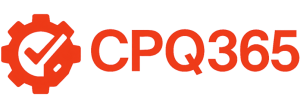Many companies who are getting ready to implement a product configurator often ask me, “What is the best way to prepare for implementing our D365 product configurator?”
The answer to this question can be complicated. I would need to ask a bunch of questions.
For manufacturers operating in a configure-to-order (CTO) environment, preparation is even more important. Here’s a helpful overview of what Configure-to-Order manufacturing really means—and why it matters when implementing a product configurator.
Do you already have a D365 product configurator? Is it well maintained and up to date? Do you use Excel for your product configurations today? Could you just hand it to a junior employee, and they could begin pricing and quoting product?
So, what are the steps you need to take to prepare to implement a D365 product configurator? Or any configurator for that matter?
- Define Your Rule Sets
- Identify Your Models
- Define Your Product Attributes
- Define Your Attribute Values
- Define Your Rules
Now, before we dive into each step in detail, I want to define a few concepts for you. If you don’t already know what a product configurator is, I suggest you read my article, What is a Product Configurator? before you continue.

Defining Your Rule Sets
Most product configurators rely on something called a rule set. Rule sets are the “programming logic“ that defines how the product configurator works.
Most rule sets are defined at the product level. So, this creates another definition or concept called a model. We’ll get to models in a minute.
Working on your rule sets is a critical element in preparing to implement your product configurator. It can be really hard to deconstruct what those rulesets are if they are not documented. They’re often just in people’s heads.
It’s quite common for a Sales Engineer or a Sales Manager to have the knowledge of their product deeply held, and that person is responsible for either all the quoting or making sure the quotes are accurate. Essentially, the rule sets are in their head.
Try and map out your rule sets. At least define which ones you are going to have. Period. The rule set is a set of instructions that tells the product configurator how to come up with you are product design. Also usually rule sets come up with the price. Sometimes the rulesets used to determine the price, and the ruleset used to determine the product design don’t always align.
Identifying Your Models
A model in a product configurator usually refers to a product model. A Ford F-150 is a model. A Ford Escape is a different model. Each of these would have a different rule set although some of the rules might look very similar.
You definitely need to define which models you carry, and therefore this will help identify which rule sets you need to create.
Sometimes two models use the same rule set, this isn’t that unusual. When this is the case that can mean you have one model with two “trim levels”.
Defining Your Product Attributes
Rule sets make use of attributes. Attributes are the values you collect while you are trying to configure your product. An example attribute might be size, color, voltage etc.
Defining the attributes is one of the most critical aspects of a product configurator. I’ve seen situations where customers believed they had a complete list of attributes at the start, but as we began writing the rule sets, they realized there were additional attributes they had overlooked. A great example of this is something that is rare or unusual. For instance, a customer might forget that they occasionally sell a product with a mail slot. As a result, they leave the mail slot off the attribution list, requiring adjustments to the ruleset once they remember it.
The most effective way to identify your attributes is by reviewing your previous orders and identifying all of the unique descriptions that represent an attribute. For example, if you manufacture motors and some orders include a description stating the motor has a custom mounting bracket, then the mounting bracket becomes an attribute.
Defining Your Attribute Values
Once we identify our attributes, we need to determine the possible values for each one. There are two basic choices we have to make: Is the attribute a discrete value, or is it a range value?
In the case of a discrete value, the attribute can have one of several (sometimes many) specific options. For example, color could be an attribute with only three or four available options.
For a range attribute or range value, the possible values can include decimals. For example, the height of a door could be adjusted in increments as small as 1/32 of an inch for very specific door heights.
It’s helpful to identify any range attributes in your ruleset, as they will help you determine whether you need a parametric configurator or a product customizer.
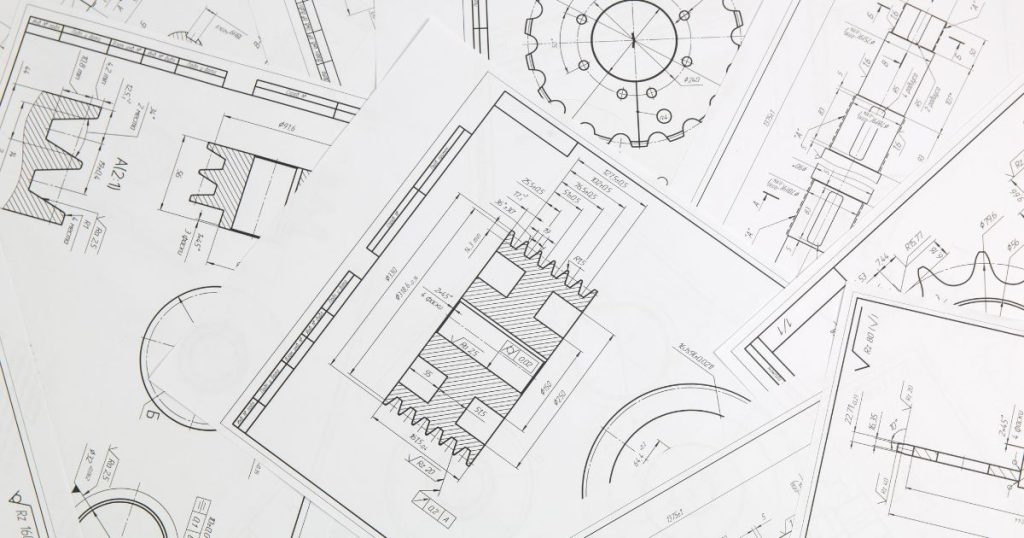
Defining Your Rules
Rules are the foundation of a product configurator, bringing together attributes and models to apply formulas that generate pricing, design specifications, production details, and other key information.
For example, consider door height. Doors might be available in heights ranging from 89 inches to 96 inches. A rule could determine whether cutting a door from its original height (96 inches) down to 89 inches would interfere with certain features, like a Half Moon window. If the window requires a minimum door height of 91 inches, the rule would ensure that a door cut to 89 inches cannot include that window.
These kinds of calculations are the backbone of how product configurators work.
Rules can also be used for pricing calculations. Some configurators have separate rules specifically for pricing, while others combine price and design rules. For instance, cutting a door to 89 inches might add $300 to its cost, while cutting it to 95 inches might only add $150. Rules ensure these price adjustments are calculated accurately.
In addition, rules can provide valuable information to the end user. Take the example of designing a motor with different gearboxes. A rule could calculate the motor’s maximum weight load based on its horsepower and gear ratio. A 5-horsepower motor might pull 500 lbs with one ratio and 700 lbs with another. While this rule doesn’t change the motor’s design or price, it helps the customer understand what they are purchasing.
In short, rules are the building blocks of any product configurator. They drive calculations, validate designs, determine pricing, and communicate essential information to the user.
Understanding Formulas in Product Configurators
Rules are typically built using formulas. While rules and formulas are sometimes mistaken to mean the same thing, they are not. A formula is the calculation itself, while the rule uses that formula to produce a result.
This result could be used to calculate a new attribute, determine a visible outcome, or even create a hidden internal variable that influences other rules or processes within the product configurator.
Every product configurator I’ve encountered uses a different model or engine for its formulas. This can create some challenges. It means I can’t take the formulas that I’ve created in Excel and copy them into my product configurator. These systems use their own specialized formula designs, which may look unfamiliar or behave differently from tools you’ve worked with before.

Summary (Implementing a D365 Product Configurator)
No two product configurators really work the same. Whether you are starting out with Excel sheets, handwritten notes, or pulling data directly from an existing configurator, the process is the same.
The best way to prepare for a D365 product configurator project is to take your current products and look at past sales. Take a look at a large sample of example orders that you have shipped in the past six months. From that you can start to extract some of the information you need for product configuration.
When you analyze these orders, you should begin to identify which attributes you need.
Start a spreadsheet and add a tab for each attribute. Fill in the list of values that apply to the attribute on that tab. The most complicated configuration I’ve ever seen would have had 20 to 30 attributes in a single rule set, which is a lot.
As you define your attributes and their values, make sure to document the rules that connect or restrict one attribute based on choices in another. This is a common aspect of product configuration. For example, selecting a specific horsepower value in one attribute might determine or limit the voltage options in another attribute – or vice versa. For a door, the slab style might impact the window you can put in the door.
For a door, a slab style might impact which window options are available for that door. Documenting these relationships makes sure the product configurator can handle such dependencies with accuracy.
Once you have defined all the attributes for all of the products you sell, you can start working on your rule sets. Take attributes that belong together and would be used in defining a product and put them in their own spreadsheets.
You are not removing them from the master spreadsheet, you are adding them to a rule set spreadsheet. The same attribute might be used on more than one rule set. A great example of this would be color, where doors and windows have two different rulesets but are painted in the same colors.
Need Assistance?
Are you ready to implement a D365 product configurator but still have questions? At ConfigurePriceQuote365, we specialize in helping manufacturing companies like yours streamline their processes and find the perfect product configurator for manufacturing with Business Central.
Our team of experts is here to guide you every step of the way. Contact us today to get started!