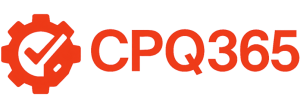The Insight Works Product Configurator is a native add-on built specifically for Microsoft Dynamics 365 Business Central. Designed for manufacturers, it enables users to quickly and accurately configure products—generating production BOMs and routings directly from sales orders or quotes. What sets it apart is its intuitive rule-based logic, deep integration with Business Central, and ease of use for even complex manufacturing environments.
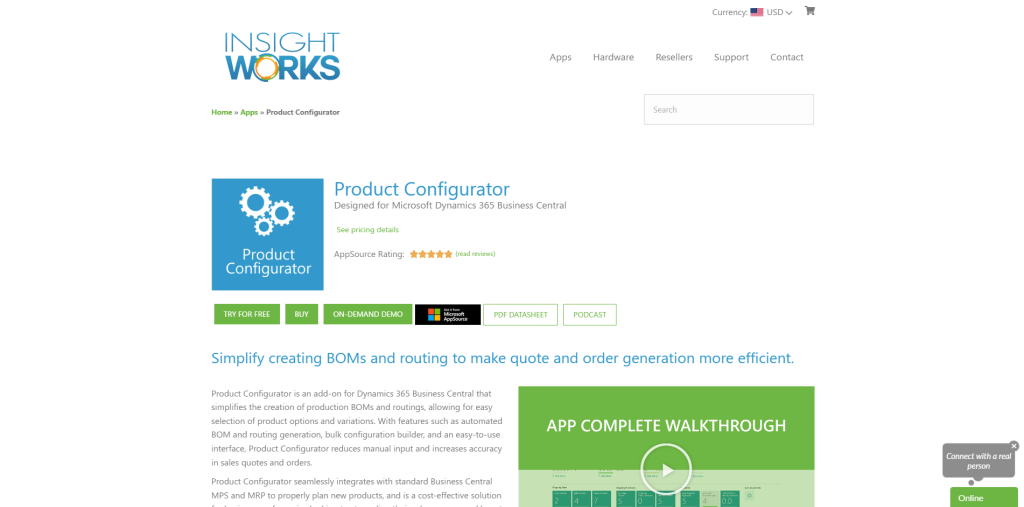
What is Insight Works Product Configurator?
Insight Works Product Configurator is a great entry level and lightweight CPQ tool built directly into Dynamics 365 Business Central. Unlike many CPQ platforms, it requires no third-party integrations—streamlining setup and reducing complexity.
Designed for manufacturers, it supports both simple and advanced product configurations using rule-based logic, dynamic BOMs, and routings—all managed directly from sales orders or quotes. This reduces item maintenance, speeds up order entry, and improves accuracy in production planning.
With a no-code rule builder, bulk configuration tools, and AI-powered features, it’s easy to deploy and scale—making it an ideal solution for teams looking to simplify quoting without increasing administrative overhead.
Demo video
To learn more about Insight Works Product Configurator, book a 30-minute consultation with our CPQ experts.
Key Features of Insight Works Product Configurator
- Inexpensive CPQ: Great as a “first configurator” in a business that needs basic CPQ features.
- Seamless Business Central Integration: Unlike external configurators that require sync tools or APIs, this solution lives directly inside Business Central—ensuring consistency, fewer errors, and a more intuitive user experience.
- Fast Configuration from Sales Orders or Quotes: Users can initiate configurations on the fly during the quoting or ordering process, without needing to predefine thousands of item numbers.
- Smart BOM & Routing Generation: Whether using assembly orders or full production orders, the tool can calculate component usage, labor time, and resource requirements based on dynamic rules and user selections.
- No-Code Rule Builder: Complex configuration logic can be implemented via a drag-and-drop GUI. The system supports formulas, conditional logic (IF statements), and even dependency-based behavior between options (e.g., enforce a bell if a certain handlebar is selected).
- AI-Powered Design Tools: The “Design with AI” feature allows users to describe the product in plain language (or voice) and have a configuration automatically built based on that input. This functionality hints at future web-based use cases for customer-facing configurators.
- Bulk Configurator: For repetitive quoting—like variations of a product—this spreadsheet-style tool speeds up the process and automates multi-line configurations.
- Smart Item Numbering & Reuse: The system avoids duplicate item creation by recognizing previously built configurations and reusing item numbers intelligently.
Pros and Cons of Insight Works Product Configurator
Pros
- Great for internal team members entering phone or email based orders.
- Deep native integration with Business Central
- BOMs and routings created instantly
- Easy-to-use, rule-based configuration logic
- Supports labor, costing, and weight calculations
- Compatible with both assembly and production orders
- Bulk entry and AI-assisted design tools
- Extremely cost-effective compared to most CPQ platforms
Cons
- Limited to the out of the box Business Central user interface for configurations.
- Not designed for customer facing integrations (eg: With an eCommerce Website or Vendor Portal)
- Does not integrate with CAD Software tools
- Does not include advanced proposal generation
- No 3D visualization or rendering natively
- Limited to Microsoft ecosystem (no integration with non-BC platforms)
Reviews of Insight Works Product Configurator
⭐ 4.9/5 (9 Ratings)
What Users Like:
Users consistently praise the configurator’s ease of use, especially its seamless integration into the Business Central UI. Many find the rule-building interface to be intuitive, and appreciate the time saved during quoting and BOM creation. The fact that it avoids the need for excessive item maintenance is also seen as a major benefit.
It also benefits from a very low cost for the software and low cost for setup compared to many of the alternatives.
Common Complaints:
Some users note the lack of visual configuration (such as 3D previews), and others mention a learning curve when building complex rulesets. Businesses that require dealer portals or public-facing configuration tools may also find its current ecosystem limitations restrictive.
Insight Works Product Configurator Ratings Table
| Feature | Rating |
|---|---|
| Core CPQ Capabilities | 🟢 |
| Advanced CPQ Capabilities | 🟡 |
| CRM Capabilities | ❌ |
| ERP Integration (Generic) | ❌ |
| Native Business Central Integration | 🟢 |
| Proposal Generation Tools | ❌ |
| CAD Integration | ❌ |
| Dealer Portals & B2B eCommerce | ❌ |
| B2C eCommerce Integration | ❌ |
Pricing & Plans
The Insight Works Product Configurator is priced at USD $276.00/month per company, based on an annual subscription. This company-based licensing model allows unlimited users within your Business Central environment—helping teams scale usage without increasing per-user costs.
- Annual subscriptions include an 8% discount compared to month-to-month pricing.
Please note: The pricing listed is for general planning purposes only and may vary based on implementation scope or regional factors. For a definitive quote and personalized consultation, it’s recommended to speak with an authorized Microsoft Partner like Sabre Limited.
Final Thoughts
At 10-20% the cost of the competitors this configurator packs a lot of bang for the buck. That said it should not be viewed as a stepping stone to the “next level” as configurator rulesets are non-transportable. The work you do in one configurator is very hard to migrate to another.
That said, this product strikes a great balance between flexibility and simplicity—making it an excellent fit for manufacturers looking to modernize their quoting and production planning without the complexity of traditional CPQ software.
If you just need a very basic configurator for inhouse use by a sales team or order entry this is a great choice. If you are thinking about moving out from inhouse use into web facing (dealer or end customer) portals, you won’t be able to grow much beyond what the configurator offers today.
If you’re a manufacturer using Business Central and you’re seeking a fast, reliable, and scalable configuration tool, this solution is worth a serious look.
Book a 30-minute consultation with our CPQ experts.
Want to learn more? Read our in-depth guide on the Best Business Central Product Configurator Add-Ons in 2025