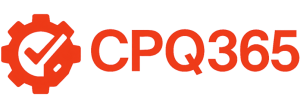If you’re a manufacturer exploring Microsoft Dynamics 365 Business Central, chances are you’re asking one of the most important questions: “What will it really cost to implement and run this ERP system?”
Understanding the cost of Dynamics 365 Business Central for manufacturing companies requires more than just looking at the monthly subscription price. It involves evaluating licensing tiers (Essentials vs Premium), identifying the right mix of user licenses (Full, Team Member, Device), estimating implementation expenses, and preparing for Microsoft’s upcoming price increases set for October 1, 2025.
Whether you’re budgeting for a full ERP migration or just starting to explore your options, this article provides a comprehensive breakdown of the total cost of ownership (TCO) for Business Central. We’ll walk you through current and future pricing, licensing scenarios tailored for manufacturers, hidden costs to watch for, and how implementation partners like Sabre Limited structure their fees.
By the end, you’ll have a detailed understanding of what to expect financially when planning your ERP journey with Business Central in 2025 and beyond. Let’s dive in.

Understanding Licensing Types for Business Central
Microsoft offers several license types for Business Central, but not all are created equal—especially for manufacturers.
Essentials vs Premium
Essentials includes core accounting, sales, purchasing, and inventory management. It’s great for general businesses, but most manufacturers will need Premium, which adds crucial modules like:
- Manufacturing (MRP, routing, production orders)
- Service Management (if you offer after-sales service)
If you rely on production planning, shop floor control, or job costing, Premium is usually the right choice.
Team Member Licenses
These are for light users who only need to:
- Read reports and dashboards
- Approve workflows
- Enter timesheets or expense reports
They can’t create transactions or access most of the ERP’s core features. Use these licenses for roles like executives, HR, or administrative support.
Device Licenses
Device licenses are ideal for shared terminals on the shop floor. A single Device license allows multiple users to clock in, scan items, or enter production data from one workstation. For manufacturers with warehouse kiosks or production tablets, this is a cost-effective option.
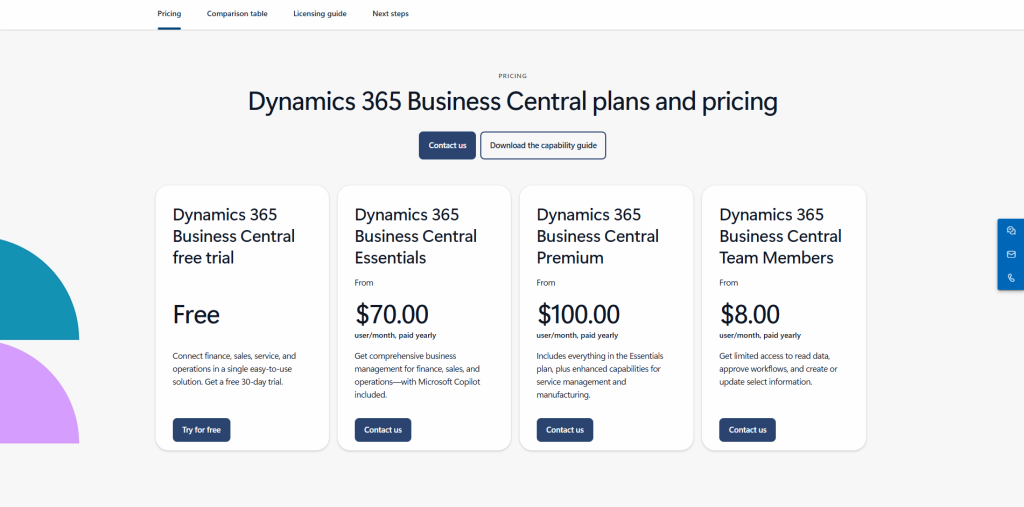
Monthly License Pricing (October 2025 Forecast)
Current Pricing
- Essentials: USD $70 / CAD ~$95
- Premium: USD $100 / CAD ~$135.70
- Team Member: USD $8 / CAD ~$11
- Device License: USD $40 / CAD ~$54
Upcoming Price Increase (Effective October 1, 2025)
Microsoft has announced pricing changes that take effect later this year:
- Essentials increases to USD $80
- Premium increases to USD $110
- Device License increases to USD $45
Storage Allowance Updates
With the new pricing comes a higher default storage allowance:
- Old Limit: 80 GB
- New Limit: 100 GB
This benefits manufacturers that store large volumes of BOMs, production orders, or scanned documents.
How Many Licenses Do Manufacturers Typically Need?
Every manufacturing business has a different operational structure, but there are clear patterns when it comes to licensing needs. Microsoft Dynamics 365 Business Central allows for flexibility in assigning licenses based on user responsibilities. Understanding how to distribute licenses across your team is essential for both budgeting and functionality.
By reading the license type by role, you should be able to get a better understanding of how many of each of the license types you need.
Typical License by Role
Here’s a typical breakdown for manufacturers:
- Premium/ Essentials Users: These include production planners, buyers, engineers, production managers, and financial controllers. They need full access to manufacturing, MRP, costing, and reporting tools. Premium licenses are required to use the manufacturing and service management modules.
- Team Member Licenses: Best suited for executives, HR, admin staff, or other team members who only need to view data, approve documents, or input timesheets and expenses.
- Device Licenses: Designed for shared workstations on the shop floor or in warehouses. These licenses allow multiple employees to enter production data, scan inventory, or report output from a single terminal. It’s the most cost-effective way to extend ERP functionality to front-line staff.
Real-World Example: 25-Person Manufacturer
Let’s take a small-to-midsized manufacturer with 25 employees as an example. A realistic configuration might look like this:
- 10 Premium Users: For purchasing, production planning, finance, and management
- 5 Team Members: For C-suite roles, HR, and administrative staff
- 5 Device Licenses: For terminals on the production floor and in the warehouse
Monthly Licensing Cost Estimate
- Premium Users (10 x $100 USD): $1,000 USD
- Team Members (5 x $8 USD): $40 USD
- Device Licenses (5 x $40 USD): $200 USD
Total Monthly Cost: ~$1,240 USD or ~$1,700 CAD
As of October 1, 2025, prices will rise to $110 for Premium and $45 for Device Licenses, so the same configuration will increase accordingly. Planning your license mix now ensures your ERP investment aligns with your team’s real needs while minimizing waste.
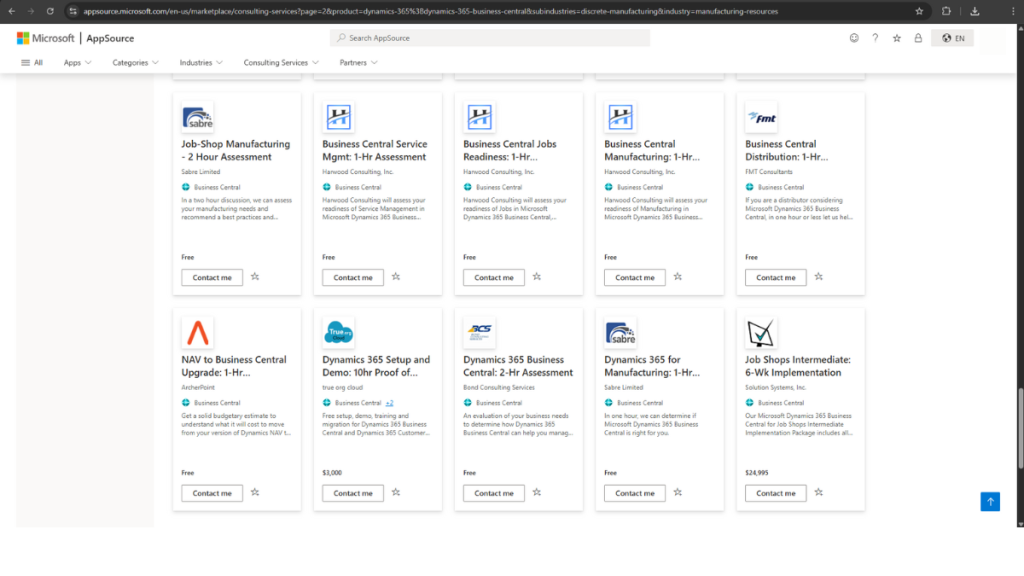
Implementation Costs: What to Expect
Licensing is only part of the equation. Implementation is often the largest upfront investment in an ERP project—and it varies based on your organization’s size, complexity, and industry-specific needs.
Visit Microsoft AppSource to connect with numerous partners who specialize in implementing Business Central for manufacturing companies. You can learn more about their expertise and request pricing information directly.
Fixed-Fee vs Time-and-Materials
There are two common billing approaches when it comes to ERP implementation: Fixed-Fee and Time-and-Materials (T&M).
- Fixed-Fee implementation models are scoped upfront and billed at a set price. This approach is ideal for manufacturers with standard needs and a well-defined set of requirements. Fixed-fee gives your business predictability in both cost and timeline, minimizing the risk of scope creep or budget overruns. It’s typically paired with proven templates and best practices from your implementation partner.
- Time-and-Materials models are more flexible but less predictable. You pay for the hours worked and services delivered. T&M is a better choice for projects requiring heavy customization, frequent scope changes, or internal uncertainty about final requirements. However, it carries more financial risk if the project grows in complexity midstream.
Choosing the right model depends on how much clarity you have in your requirements, your internal project management capabilities, and how closely your business fits within “standard” Business Central functionality.
Typical Implementation Costs by Company Size
Here’s a general pricing range for manufacturers based on user count and project complexity:
- Small manufacturers: $30,000–$50,000
- Mid-sized manufacturers: $50,000–$80,000
- Larger or more complex manufacturers: $80,000 and up
These estimates include project planning, system configuration, user training, testing, legacy data migration, and go-live support. Costs increase with the number of integrations, required automations, and degree of process mapping.
Add-ons and Extensions
Out-of-the-box Business Central rarely meets 100% of a manufacturer’s requirements. Most organizations extend their system with ISV (Independent Software Vendor) solutions:
- PrintVis – Adds quoting, scheduling, and production workflows specific to print and packaging manufacturers.
- Insight Works – Enhances warehouse and manufacturing capabilities with barcode scanning, MRP+ tools, and time tracking.
- CPQ Solutions – For manufacturers with configurable or custom-built products that require guided sales, pricing logic, and automatic BOM generation. Read our in-depth guide on the best product configurators for Business Central.
These tools add licensing and implementation costs, but they often provide significant ROI by streamlining critical operations and reducing manual work. It’s important to budget not only for the software itself, but also for implementation, training, and possible future support.
Annual Operating Costs: The Full Picture
To get a realistic view of total cost of ownership (TCO), you need to consider:
- Licensing fees
- Annual support (often 10–20% of license costs)
- Continuous training and onboarding for new staff
- Custom report development and integration work
For a 25-person shop, this might total:
- $15,000 to $20,000 USD/year in license fees
- $5,000 to $10,000 USD/year in support and enhancement costs
Hidden Costs (and How to Avoid Them)
Manufacturers face unique risks during ERP implementation:
- Underestimating license needs: Don’t try to “save money” by under-licensing critical users
- Skipping training: Leads to low adoption and user frustration
- Over-customizing: Increases costs and complicates upgrades
- Choosing the wrong partner: Always choose one that understands manufacturing workflows
Business Central vs Other ERP Cost Models
Compared to other ERPs:
- Business Central offers predictable per-user pricing
- Odoo is cheaper but more DIY
- NetSuite and SAP often cost more and require longer implementation timelines
- Acumatica uses consumption or transactional pricing
If you’re looking for a cloud ERP that works well out of the box and integrates with Microsoft tools, Business Central is a strong contender. Read more about how Business Central compares to the other top cloud manufacturing ERP systems.

Key Takeaways for Manufacturers
As you evaluate Microsoft Dynamics 365 Business Central, keep the following key takeaways in mind:
- Budget for the 2025 price increases: Microsoft is raising the cost of most license tiers starting October 1, 2025. Planning now ensures you aren’t caught off guard by changes to your annual costs.
- Assign licenses based on real-world use: Don’t overspend on Premium licenses for users who only need basic functionality. Use Team Member or Device licenses for light users or shared terminals.
- Choose the right implementation model: Fixed-fee projects offer cost certainty and are ideal for manufacturers with clear requirements. Time-and-materials models are best suited to companies expecting custom development.
- Don’t underestimate post-go-live costs: ERP ownership includes more than implementation—ongoing support, training, integrations, and enhancements all impact your long-term ROI.
Keeping these insights front-of-mind will help ensure a smooth ERP rollout and a well-managed budget throughout your Business Central journey.
Ready to Plan Your Move?
Sabre Limited specializes in helping manufacturers like you implement Business Central. If you’re ready to talk about licensing and pricing, we offer a free consultation to walk through your needs.