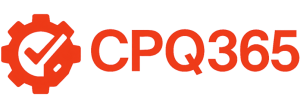Choosing the right CPQ (Configure, Price, Quote) system or product configurator can be a make-or-break decision. That’s why manufacturers turn to trusted CPQ reviews and comparisons of the best CPQ software before investing in a solution.
A poor choice can lead to costly rebuilds, integration headaches, and low user adoption—especially when connecting to tools like Business Central, SolidWorks, or B2B portals.
At CPQ365, we’ve developed a standardized evaluation framework to help manufacturers make informed, future-proof decisions. Here’s how we rate CPQ platforms and Product Configurators—based on real-world implementation experience and deep technical analysis.

How We Conduct CPQ Reviews and Rate the Best CPQ Software
CPQ365 publishes detailed, unbiased CPQ reviews based on technical depth, real-world deployments, and manufacturing-specific needs. Our platform is built for side-by-side CPQ reviews and selecting the best CPQ software for manufacturers with complex needs.
Every CPQ and product configurator we evaluate is reviewed using a consistent, real-world framework built for manufacturers. Our goal is to help you compare platforms apples-to-apples—based not on marketing claims, but on actual features, integration depth, and usability.
Here are the core evaluation categories we use in every review:
- Core CPQ Capabilities: The foundational features that define a true CPQ system.
- Advanced CPQ Capabilities: Tools that enable complex logic, better user experience, and scalable customization.
- CRM Capabilities: Built-in or integrated tools for managing leads, contacts, and quote pipelines.
- ERP Integration (Generic): The flexibility to connect with ERP systems like SAP, Infor, NetSuite, or Epicor.
- Native Business Central Integration: Whether the system is embedded or certified for Microsoft Dynamics 365 Business Central.
- Proposal Generation Tools: The ability to generate dynamic, branded, and localized sales proposals.
- CAD Integration: Links with platforms like SolidWorks or Autodesk Inventor for ETO workflows.
- Dealer Portals & B2B eCommerce: Tools that extend CPQ to your dealer network or wholesale customers.
- B2C eCommerce Integration: Support for embedding configurators in public storefronts with checkout functionality.
Each category plays a key role in determining whether a CPQ is a good fit for manufacturers—especially those operating in complex or configure-to-order environments.
Example of Our Rating System
These standardized scoring criteria power all our best CPQ software reviews—so manufacturers can compare options confidently.
Here’s a sample scorecard layout used in one our most popular CPQ reviews:
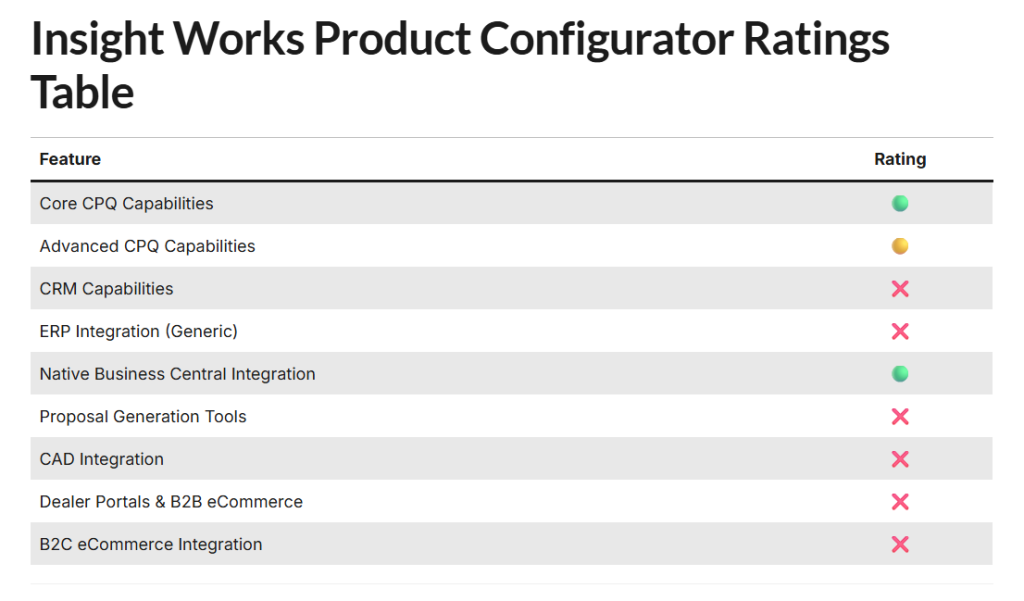
Our CPQ Scoring System
We use a three-level icon system to keep scoring intuitive and easy to compare across vendors:
- 🟢 = Robust native capability or API connections with detailed records
- 🟡 = Partial or limited support
- ❌ = Missing or workaround required
Each CPQ platform is evaluated across multiple categories based on its technical features and practical application for manufacturers.
Core CPQ Capabilities (Must Have)
To be considered a true CPQ system, a solution must include all of the following foundational capabilities:
- BOM Generation: The ability to automatically generate Bills of Materials based on configuration choices.
- Routing Creation: The automatic creation of manufacturing routings aligned with the configured product.
- Rules: Supports rule-based logic such as inclusion/exclusion rules, conditional logic, and dependencies between options. Learn more about CPQ ruleset best practices from our in-depth article.
- Restrictions: Enforces validation rules to prevent invalid configurations and guide users toward valid, manufacturable builds.
These four capabilities are non-negotiable. If a solution lacks any one of them, it does not qualify as a modern CPQ tool—no matter how attractive the interface or how many integrations it claims to offer.
How We Score This Category:
| Rating | Description |
|---|---|
| 🟢 | All core capabilities are present and robust |
| 🟡 | One or more capabilities are limited, partially supported, or require workarounds |
| ❌ | One or more core capabilities are missing entirely |
Advanced CPQ Capabilities
While core capabilities make a system functionally sound, advanced CPQ capabilities separate basic tools from truly powerful and user-friendly platforms. We assess these based on two equally critical dimensions: configuration logic and user experience.
1. Configuration Logic
These features allow for deeper complexity, customization, and pricing intelligence:
- Nested Models: Enables hierarchical product structures. For example, configuring a tandem bicycle with variable-length frames and components that multiply based on user inputs (like additional seats or attachments).
- Looping Logic: Supports repeating components within a configuration. If your product allows “Add another section” or “Add another lamp,” looping lets you dynamically expand the BOM and rules accordingly.
2. User Interface & Experience
Advanced systems should also look and feel modern—especially if used by dealers or customers.
- Visual Selection: Users can select from graphical elements (e.g., product photos, color swatches, icons) rather than only dropdowns or text fields.
- Real-Time Image Rendering: Configuration changes trigger updated visuals in real time—whether that’s a 2D sketch or 3D model—giving users visual feedback as they build.
- Wizard-Style Configuration Workflows: Guided step-by-step configurations with contextual help and logical progressions. These reduce confusion and streamline complex builds.
| Rating | Description |
|---|---|
| 🟢 | All key features are supported |
| 🟡 | Some features are present |
| ❌ | Has none of the key features or requires third-party tools |

CRM Capabilities
While CPQ systems are often thought of as technical sales tools, Customer Relationship Management (CRM) capabilities are vital—especially for manufacturers selling through internal reps or dealer networks. A good CPQ should either integrate tightly with a CRM or provide built-in CRM functionality that helps manage quotes, track customer interactions, and centralize contact data.
What We Look For:
- Native CRM Functionality: The CPQ platform includes its own CRM module, allowing users to manage contacts, accounts, quotes, and pipelines all within one system—without relying on third-party tools. This is typically purpose-built to work seamlessly with the configurator.
- Robust CRM Integration: The system connects natively or via API with leading CRMs like Microsoft Dynamics 365 Sales, Salesforce, or HubSpot, allowing real-time sync of customer records, quotes, and opportunity stages.
How We Score This Category:
| Rating | Description |
|---|---|
| 🟢 | CPQ includes a built-in CRM or offers full, native integration with major CRM platforms |
| 🟡 | Basic CRM plugin, limited functionality, or partial integrations |
| ❌ | No CRM support; sales data must be managed manually or outside the system |

ERP Integration (Generic)
A CPQ system doesn’t operate in isolation—it must connect to your back-end systems to be truly effective. Generic ERP integration refers to how well a CPQ platform can work with third-party ERP systems outside of Microsoft Dynamics 365. This is especially important for manufacturers running platforms like SAP, NetSuite, Infor, Epicor, or similar cloud ERPs.
What We Look For:
- Open and Well-Documented API: The CPQ solution offers a modern, REST or SOAP-based API that is clearly documented and designed to allow custom integrations with any ERP. It supports two-way data sync (e.g., pulling item master data, pushing quotes/orders, syncing customer records) and can be adapted by partners or in-house developers.
- Prebuilt or Certified Connectors: Some CPQs offer out-of-the-box integration with ERPs beyond Business Central—such as NetSuite, SAP Business One, or Infor. These native connectors reduce the cost and time of deployment significantly.
How We Score This Category:
| Rating | Description |
|---|---|
| 🟢 | Offers a full-featured, open API or certified integrations with multiple ERP platforms |
| 🟡 | Partial or limited integration support; API may be restrictive or undocumented |
| ❌ | No ability to integrate with external ERP systems outside its primary ecosystem |
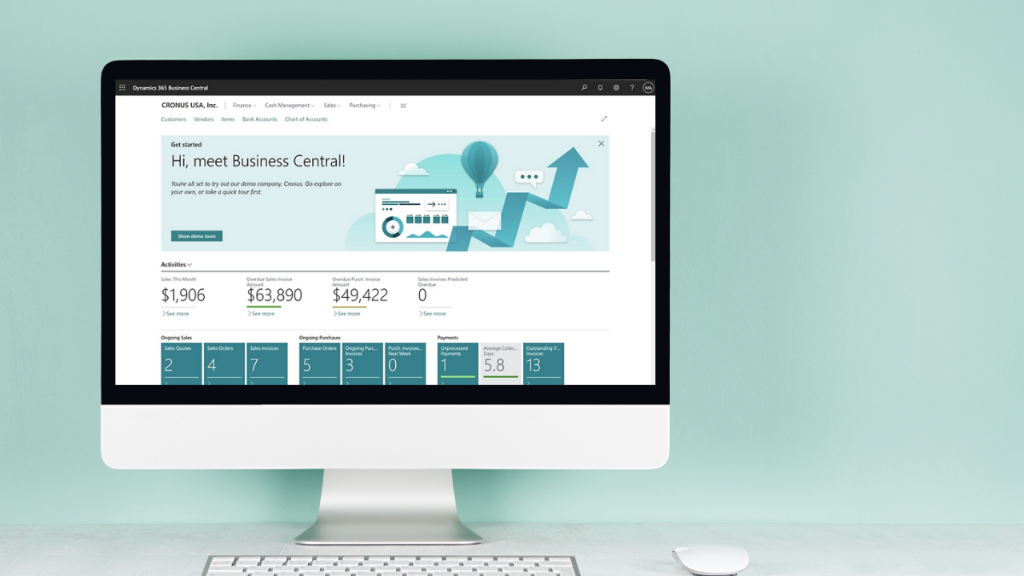
Native Business Central Integration
If you’re a manufacturer using Microsoft Dynamics 365 Business Central, this category is non-negotiable. Either the CPQ tool works natively with BC, or it doesn’t. There’s no in-between.
This category evaluates whether the CPQ is built to seamlessly embed into Business Central, enabling you to:
- Launch configurations directly from quotes, sales orders, or items
- Automatically generate BOMs, Routings, and price data aligned with BC
- Avoid middleware, external portals, or data duplication
A CPQ system that supports Business Central natively will often be available through Microsoft AppSource, certified by Microsoft, and fully embedded within the ERP interface.
How We Score This Category:
| Rating | Description |
|---|---|
| 🟢 | Fully embedded in Business Central or certified on Microsoft AppSource |
| ❌ | No official Business Central integration |
Proposal Generation Tools
The value of a CPQ system extends beyond just configuring and pricing products — it should also help close deals. That’s where proposal generation tools come in. A strong CPQ platform offers built-in functionality to create branded, dynamic sales proposals that are tailored to each opportunity.
This category evaluates how well the system can create customer-facing documents that sales teams can send with confidence.
What We Look For:
- Rules-driven content that adjusts based on configuration options, customer location, or deal size
- Branded templates that include your logo, legal terms, and product visuals
- Localization support (e.g., different currencies, languages, and regional terms & conditions)
- Optional content selection via dropdowns or checkboxes (e.g., spec sheets, warranties, marketing inserts)
These tools streamline the sales process and ensure that proposals are consistent, professional, and accurate — even when quoting highly complex configurations.
How We Score This Category:
| Rating | Description |
|---|---|
| 🟢 | Offers a full-featured proposal generator with dynamic rules, formatting, and localization |
| 🟡 | Provides only basic quote templates or static PDFs |
| ❌ | No built-in proposal generation capabilities |

CAD Integration
For engineer-to-order (ETO) and complex product manufacturers, CAD integration is a make-or-break capability. The ability to link your CPQ system to a CAD platform can dramatically reduce engineering workload, speed up quoting, and ensure design accuracy.
This category evaluates whether a CPQ system can seamlessly interact with CAD tools like SolidWorks, Autodesk Inventor, or AutoCAD—either to pull geometry, push configuration data, or generate production-ready drawings.
What We Look For:
- Two-Way CAD Integration: This is the gold standard. The CPQ communicates bi-directionally with CAD software—pushing selected options and rules into the CAD environment and pulling back updated geometry, drawings, or part files. This allows:
- Automated generation of parametric models
- On-the-fly drawing creation for sales and production
- Reduced manual input from engineering
- One-Way or Partial CAD Integration: The CPQ may export data to CAD (or vice versa), but with limited automation. You may still need manual intervention to generate drawings, validate models, or maintain separate rule logic in both systems. These setups may only support one CAD tool or require custom middleware.
How We Score This Category:
| Rating | Description |
|---|---|
| 🟢 | Bi-directional integration with major CAD platforms; supports automation and parametric model generation |
| 🟡 | Partial CAD support or one-way export; requires manual effort or supports only one platform |
| ❌ | No CAD capabilities or integrations available |
Dealer Portals & B2B eCommerce
For manufacturers that sell through dealer networks, distributors, or wholesale partners, extending CPQ functionality to external users is no longer a luxury—it’s a necessity. This category evaluates how well a CPQ system empowers third parties (dealers, partners, reps) to self-serve, quote, and sell your products using real-time data and configuration rules.
We evaluate two closely related areas that are often bundled together in modern B2B workflows: Dealer Portals and B2B eCommerce capabilities.
A. Dealer Portal
A Dealer Portal is a secure, login-protected environment where trusted partners can:
- Access your product catalog
- Configure and price products using your CPQ engine
- Apply pre-approved margins or discounts
- Generate and export branded proposals or quotes
The best dealer portals also support multi-language, multi-currency, and region-specific logic, allowing global partner networks to operate efficiently and independently.
B. B2B eCommerce
In today’s buying environment, dealers and corporate buyers expect to shop and configure products online, just like they would in B2C scenarios. B2B eCommerce integration ensures your CPQ connects directly to platforms like:
- Shopify Plus
- BigCommerce B2B eCommerce
- Magento (Adobe Commerce)
- Salesforce B2B Commerce
- WooCommerce B2B
With strong B2B eCommerce support, customers can log in, configure products, see tiered pricing or negotiated discounts, and either submit quotes or purchase directly.
Scoring for This Category:
We group Dealer Portal and B2B eCommerce capabilities into a single combined score. A CPQ with a fully integrated dealer portal earns a 🟢, while B2B eCommerce integrations typically receive a 🟡.
This is because dealer portals are directly connected to the CPQ, enabling quotes to be generated automatically for both the manufacturer and the customer. In contrast, B2B eCommerce integrations usually only generate quotes for the manufacturer, require more manual effort, and lack the same level of integration with the CPQ system.
| Final Score | Description |
|---|---|
| 🟢 | Strong dealer portal |
| 🟡 | Has native B2B eCommerce integrations and support |
| ❌ | No support for external eCommerce |
B2C eCommerce Integration
For manufacturers looking to sell direct-to-consumer (D2C) or offer complex, customizable products through their public website, B2C eCommerce integration is essential. It allows customers to configure products, view live pricing, and complete checkout—all without involving a sales team.
This category evaluates whether the CPQ can be embedded into a public-facing storefront and deliver a seamless, retail-like user experience from configuration to order submission.
What We Look For:
When evaluating B2C eCommerce integration, we look for native support with leading platforms like Shopify, WooCommerce, Magento (Adobe Commerce), BigCommerce, or Salesforce Commerce Cloud.
If native integration isn’t available, the CPQ must at least offer API access and provide well-documented developer resources for custom integration.
How We Score This Category:
| Rating | Description |
|---|---|
| 🟢 | Has an API that can integrate into at least one of the Tier 1 eCommerce platforms with clear documentation OR has native integration into two or more of the Tier 1 eCommerce platforms |
| 🟡 | Has some integrations with at least one of the Tier 1 eCommerce platforms but does not have a well-documented API OR has well-documented API but no current integrations |
| ❌ | Does not offer native integration or API integration with any major eCommerce platform |
These categories are the foundation of all our CPQ reviews, ensuring an objective path to choosing the best CPQ software for your business.
Conclusion
Choosing the best CPQ software isn’t just about flashy interfaces or AI-powered pricing—it’s about how well the tool fits into your manufacturing stack. That’s why our CPQ reviews focus on what truly matters—core functionality, integrations, and usability. Whether you’re comparing niche tools or industry leaders, our goal is to help you find the best CPQ software for your business.
Want help choosing the right CPQ? Contact us for a personalized review.