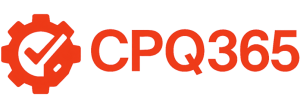CRM and CPQ are two powerful tools in modern sales, but they solve very different problems.
While a CRM (Customer Relationship Management system) is built to track and manage customer interactions, a CPQ (Configure, Price, Quote) solution is focused on generating fast, accurate quotes—especially for complex products.
They’re often talked about together but you don’t need a CPQ–CRM integration. CPQ is a standalone tool that can live in an ERP, a CRM, or even be used outside both. But when these systems work well together, that’s where the real magic happens.
Let’s break it down.

What Is CRM?
A CRM system helps businesses manage and analyze interactions with prospects and customers. It keeps records of emails, calls, deals, tasks, and more—allowing sales teams to nurture leads and close more deals.
Typical CRM Features:
- Lead and opportunity management
- Contact database
- Sales forecasting
- Marketing and email integrations
- Customer service ticketing
Think of it as your sales relationship hub.
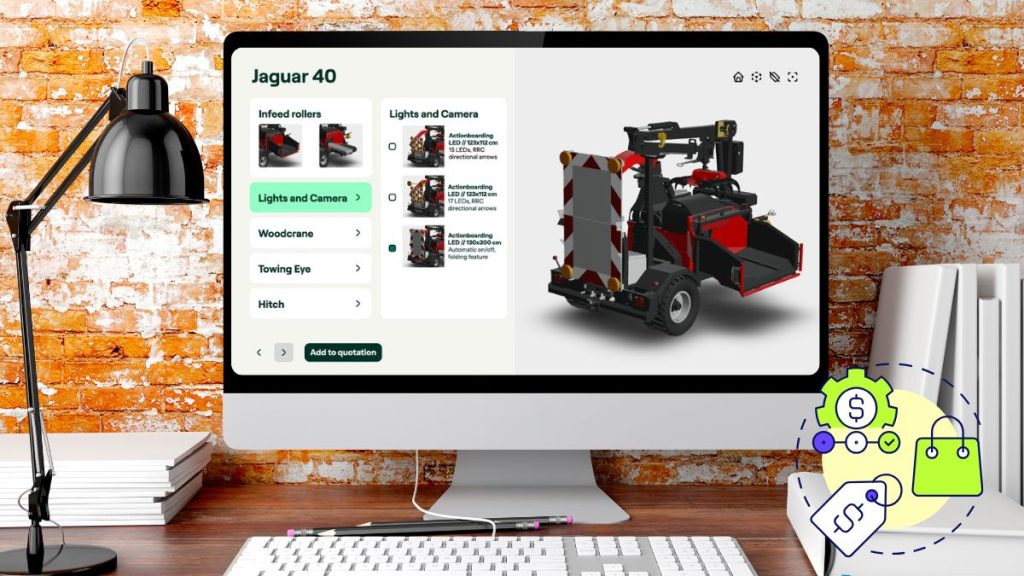
What Is CPQ?
CPQ software lets your team configure product options, apply pricing rules, and generate accurate quotes instantly.
It’s especially critical for manufacturers, custom product vendors, or companies with multiple pricing tiers and options.
Typical CPQ Features:
- Guided product configuration
- Rules-based pricing and discounting
- Real-time quote generation
- Integration with CRM and/or ERP systems
CPQ is essentially a quote tool. But in the manufacturing world, where products are configurable and pricing is complex, it’s more than just a calculator—it becomes mission critical.
CRM vs CPQ: Key Differences
| Feature | CRM | CPQ |
|---|---|---|
| Purpose | Manage relationships and customer data | Configure products and generate pricing/quotes |
| Core Users | Sales, marketing, customer service | Sales engineers, quoting teams, operations |
| Main Focus | Sales pipeline, communication, lead tracking | Product logic, pricing accuracy, quote speed |
| Best For | Relationship management | Selling Complex/customizable products |
Do CRM and CPQ Need to Be Integrated?
Here’s where the nuance matters.
There are CPQs that don’t integrate with ERP at all—they only integrate with CRM. And then there are those that can connect to both, and even act as a bridge between ERP and CRM.
Some CPQ systems operate entirely within a CRM. One example is Cincom, which used to integrate solely with Microsoft Dynamics CRM—no Business Central or ERP connection.
Just because a CPQ integrates with CRM doesn’t mean it’s automatically better. In fact, there can be downsides.
If CRM and CPQ aren’t properly aligned, you end up duplicating data and hoping it passes through correctly. And as we all know—any time you transfer data between systems, there’s a risk.
Read about: the best CPQs for Microsoft Dynamics 365 Business Central.

What Other Core Integrations Matter Besides CRM and CPQ?
While CRM and CPQ are two of the most visible pieces in the sales tech stack, understanding the broader integration landscape is key to choosing the right tools.
There’s this whole market segment of generic product configurators—like Tacton or Mercura—that don’t necessarily connect directly to Business Central or ERP systems. They’re not BC-specific, and that’s OK, but you need to know what you’re getting.
Some configurators only integrate with a CRM. Others bridge the gap between CRM and ERP. And some require the CRM itself to act as the middle layer that passes data to the ERP. This can work—but it introduces risks.
If the CPQ doesn’t connect to the ERP, and you’re relying on CRM to transfer that information, you’ve just introduced another potential failure point. Now your data’s being relayed twice instead of being managed holistically.
Key integration types to understand:
- CPQ to CRM only – Simplifies quoting but lacks full order-to-cash visibility
- CPQ to ERP only – Stronger control over operations but limited sales insight
- CPQ to both CRM and ERP – Ideal for end-to-end visibility, but more complex to configure
- CRM-to-ERP bridge – Functional, but can introduce reliability and duplication issues
Ultimately, you can’t just chase features. You need to understand how these systems talk to each other—or don’t—and plan your integrations accordingly.
Read about: the benefits of implementing Dynamics 365 CRM and Business Central.
Benefits of Integrating CRM and CPQ
Integrating CRM and CPQ systems delivers far more than convenience—it transforms the entire sales process into a faster, more accurate, and customer-centric engine. While each tool on its own adds value, the integration creates exponential benefits by eliminating silos, automating manual tasks, and aligning sales strategy with real-time data.
When these systems work well together, the magic isn’t in just saving time—it’s in helping reps focus on the customer and close deals faster, with fewer errors.
Here’s what businesses can expect from CRM–CPQ integration:
1. Faster Quote Generation and Shorter Sales Cycles
By embedding CPQ functionality directly within the CRM environment, sales reps can configure products, apply pricing rules, and generate professional quotes without switching tools.
- Quotes are created in minutes, not hours
- Customizations and revisions happen in real time
- Sales reps respond to customers faster, closing deals sooner
This speed not only increases win rates, it also improves sales velocity, helping teams hit revenue targets more predictably.
2. Improved Sales Productivity
CPQ automates what would otherwise be manual, repetitive tasks—pricing calculations, product selections, and document creation.
When integrated with CRM:
- Reps spend more time selling, less time on admin
- Quotes and proposals pull directly from CRM data
- Workflows are streamlined, even during approvals
Salespeople no longer juggle spreadsheets or toggle between platforms. They can do everything—quote, revise, follow up—without leaving their CRM dashboard.
3. Increased Revenue and Deal Size
Accurate, timely, and personalized quoting leads to higher conversion rates. Customers are more likely to buy from businesses that respond quickly and professionally.
Additionally, CPQ systems can suggest:
- Up-sell and cross-sell options based on past customer behavior
- Real-time insights into product margins and bundling opportunities
The result? Bigger deals, closed faster—with fewer missed opportunities.
4. Error-Free, Accurate Quotes Every Time
Manual pricing introduces errors that can delay deals or erode trust. Integrated CRM–CPQ systems pull product and pricing data directly from source-of-truth databases, ensuring:
- Every quote reflects current prices, discounts, and inventory
- Configurations comply with business logic and rules
- Fewer revisions, disputes, or costly mistakes
For manufacturers, this is critical. CPQ tools also generate supporting documents like BOMs, tied directly to ERP or production systems.
5. Enhanced Customer Experience
When sales reps can access past purchase data, preferences, and product configurations—all within the CRM—they can provide a more personalized and professional experience.
This leads to:
- Higher customer satisfaction
- Improved trust and loyalty
- A better overall buying journey
A Forrester study found nearly 50% of B2B buyers say the sales experience is a top factor when choosing a vendor. Integrated CRM–CPQ systems ensure that experience is seamless and responsive.
6. Streamlined Approval Processes
Complex deals often require internal approvals, which can delay quoting. With CRM–CPQ integration:
- Approval workflows are triggered automatically
- Stakeholders receive notifications instantly
- Bottlenecks are reduced, and deals stay on track
This helps enterprise teams maintain governance without slowing down sales.
7. Greater Visibility and Real-Time Reporting
With CPQ and CRM working in sync, sales leaders gain powerful insight into:
- Quote and proposal statuses
- Win/loss analysis
- Sales rep performance
- Forecasting accuracy
This real-time visibility allows leadership to make data-driven decisions, identify areas for coaching or adjustment, and pivot quickly when needed.
8. Scalability for Growth
As businesses expand into new markets or launch new products, the rules and logic within CPQ systems can be updated and deployed directly through the CRM interface.
That means:
- Less reliance on IT or custom development
- Faster go-to-market for new offerings
- A flexible system that grows with the business
For manufacturers, this agility is especially valuable when product complexity increases over time.
In Summary:
CRM–CPQ integration isn’t just a technical upgrade—it’s a business advantage.
It improves productivity, enhances accuracy, boosts revenue, and strengthens customer relationships. In industries like manufacturing, where quoting complexity is high, these benefits aren’t just nice to have—they’re critical.
As the global CPQ software market heads toward $7.3 billion by 2030, businesses that invest in seamless CRM–CPQ systems today will be better positioned to win in increasingly competitive markets.
Conclusion
CRM and CPQ don’t do the same job—but when they work together, they turn your sales process into something far greater than the sum of its parts.
A CRM gives your team the insight and relationship context they need to close deals. CPQ brings the speed, accuracy, and structure to configure complex products and price them right. Integrate them well, and you’re not just quoting faster—you’re selling smarter, scaling easier, and delivering a better experience from first touch to final invoice.
Want to Learn More?
Schedule a free 30-minute consultation with one of our experts. We’ll help you map out the right CRM and CPQ setup for your business—no fluff, just practical advice tailored to your needs.
Frequently Asked Questions (FAQs)
What is the difference between CRM and CPQ?
CRM (Customer Relationship Management) manages customer interactions, leads, and sales pipelines. CPQ (Configure, Price, Quote) helps configure complex products, apply pricing rules, and generate accurate quotes. While CRM focuses on relationships, CPQ specializes in product logic and pricing accuracy.
Why integrate CPQ with CRM?
Integrating CPQ and CRM centralizes data, reduces manual entry, and speeds up quoting. It enables sales teams to create accurate, branded quotes directly within the CRM, improving productivity, reducing errors, and enhancing customer experience.
Do I always need to integrate CRM and CPQ?
Not always. CPQ can stand alone or integrate with ERP, CRM, or both. Integration is ideal when you need seamless lead-to-order workflows and data consistency. But over-integration can introduce data duplication and risk.
What are the main benefits of CRM–CPQ integration?
– Faster quote generation, automating manual tasks and accelerating deal cycles
– Improved sales efficiency, letting reps stay in CRM rather than switching apps
– Higher accuracy, avoiding data-entry errors and ensuring configuration validity
– Consistent branding, using templated, professional quote formats
– Streamlined approvals, automating workflows and reducing internal bottlenecks
– Enhanced reporting, offering real-time insight into quote status, sales trends, and forecasts
What types of CRM–CPQ integration exist?
CRM‑Only CPQ: Quoting within the CRM, but may lack order-to-cash flow
ERP‑Only CPQ: Strong in operations, limited in sales insight
CRM + ERP CPQ: Covers end-to-end but requires more complex setup
CRM‑to‑ERP Bridge: CRM passes data to ERP—a workable but risky route
Which industries benefit most from CRM–CPQ integration?
Manufacturing and high-tech industries benefit greatly due to complex product configurations and pricing structures. eCommerce, customer service, and marketing functions also see benefits from centralized and automated quote systems.
How does CPQ improve the customer experience?
By offering real-time, personalized quotes, reflecting previous purchases, and reducing turnaround time. CRM–CPQ integration supports consistent branding and frictionless transactions across channels.
Can CPQ work without CRM integration?
Yes. CPQ can operate standalone or within an ERP system. However, without CRM integration, sales may lack visibility into customer interactions or pipeline history.