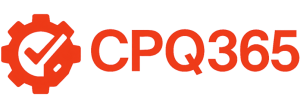A Business Central product configurator is essential for manufacturers building custom products — whether it’s a tractor, a forklift, or complex industrial machinery. These companies face unique challenges that standard ERP systems don’t always solve well. Managing customization, variable pricing, and detailed production requirements demands more than just basic functionality.
That’s where a product configurator adds real value. For companies running Microsoft Dynamics 365 Business Central, a well-integrated configurator empowers almost every team. Sales can generate accurate quotes quickly without relying on spreadsheets. Production teams benefit from automatic, accurate bills of material. And web-based order entry becomes faster and mistake-proof — enhancing the customer experience.
In this article, we take a closer look at some of the top product configurators for Business Central — specifically tailored for configure-to-order (CTO) manufacturers.
Why Add a Product Configurator to Business Central?
When your products involve multiple options, custom features, or variable pricing – quoting and building orders manually can slow everything down. Manual catalog pricing is error prone and opens the door to costly mistakes. A product configurator streamlines this process, making it faster, accurate, and less dependent on spreadsheets or the three ring binder with a catalog and 100 emails with “exceptions.”
A Business Central product configurator allows companies to:
- Reduce quoting and production errors
- Accelerate the sales cycle with fast, accurate quotes
- Enhance customer experience by offering quick, customized solutions
- Enable sales self-service for dealers or customers
- Improve alignment between sales, engineering, and production
Choosing the right configurator add-on can deliver major productivity gains and position a company for scalable growth.

What to Look for in a Business Central Product Configurator
Choosing the right product configurator for Business Central comes down to several key criteria. Here are the top 8 factors you should evaluate:
- Integration with Business Central
- Rules-Based Configuration Engine
- User Experience and Interface
- Flexibility and Customization
- Customer-Facing Capabilities (if applicable)
- Manufacturing Alignment
- Scalability and Performance
- Support, Training, and Ecosystem
Let’s take a closer look at what each of these means in practice:
1. Integration with Business Central
Your configurator should work seamlessly with Business Central, writing directly to BOMs, routings, and sales/production orders — ideally as an extension rather than requiring heavy customization. Compatibility with both SaaS and on-premise versions is a bonus.
2. Rules-Based Configuration Engine
A robust configurator must enforce valid combinations, dynamically adjust pricing, and prevent errors through logic-based rules. This ensures accuracy in quotes and production without needing engineering intervention for every order.
3. User Experience and Interface
Sales reps, dealers, or customers should find the configurator easy to use. Whether internal or external, the tool should offer guided workflows, clean interfaces, and optional visual/3D configuration to speed up quoting.
4. Flexibility and Customization
Configurators should adapt to your business, not the other way around. Look for the ability to handle complex product logic, optional features, custom workflows, and changes to product lines as your business grows.
5. Dealer Portal
If you’re offering dealer portals or customer self-service, choose a configurator that supports web-based interfaces, branding, and integration with your ERP’s live pricing and inventory. This adds value for B2B companies looking to scale sales without scaling staff.
6. Manufacturing Alignment
A Business Central configurator should generate accurate BOMs, routings, and production orders automatically. This closes the loop between sales and production, reducing delays, manual rework, and costly miscommunications.
7. Scalability and Performance
Choose a configurator that performs reliably — whether you’re managing dozens or thousands of configuration options. A scalable tool should handle complexity and high usage without slowing down or requiring constant manual maintenance.
8. Support, Training, and Ecosystem
Even the best software requires guidance. Prioritize vendors with a strong track record of support, clear documentation, training resources, and implementation partners — especially if you work with a Microsoft Dynamics Partner.
Top Product Configurator Add-Ons for Business Central
In this article we are only going to discuss the best product configurators for Business Central. With that being said, in a completely random order, these are who we believe are the best CPQs for Business Central.
Experlogix CPQ
⭐ 4.7/5 (97 Ratings)
Experlogix CPQ is a full-featured configure, price, quote (CPQ) solution built natively into Microsoft Dynamics 365 Business Central. With support for 3D product visualization and guided selling, it helps manufacturers and complex sellers streamline quoting and reduce errors. Users can launch the configurator from either their CRM or ERP, making it a flexible tool for sales and operations teams alike.
Pros:
- Deep native integration with Business Central
- 3D product visualization enhances accuracy and customer experience
- Guided selling and rules-based pricing support complex configurations
- No-code setup for rules and workflows
- CAD integration
Cons:
- Setup can be complex for highly customized businesses
- Some learning curve for first-time users
Experlogix CPQ is a top choice for manufacturers using Business Central who need advanced configuration and quoting capabilities. It excels in handling complex or visual product requirements and supports deep integrations with tools like CAD systems, eCommerce platforms, and dealer portals.
Insight Works Product Configurator
⭐ 4.9/5 (9 Ratings)
Insight Works’ Product Configurator is a native Business Central add-on designed to simplify the creation of production BOMs and routings. Built for manufacturers, it enables quick and accurate product configurations directly from quotes or sales orders—without the need for complex coding or external platforms.
Pros:
- Seamless integration with Business Central
- Fast BOM and routing creation
- Rule-based configuration logic
- Supports costing and weight calculations
Cons:
- No 3D product visualization
- May require Business Central familiarity for advanced rules
- Microsoft-only ecosystem
- Doesn’t support integration with external websites
- No dealer portal
Insight Works Product Configurator is the best entry-level, easy to use configurator. It’s a great choice for manufacturers using Business Central who need fast, rules-based product configuration—especially when 3D rendering isn’t a requirement.
Mercura CPQ
⭐ 5.0/5 (5 Ratings)
Mercura CPQ is a platform-agnostic, AI-powered Configure, Price, Quote solution designed for manufacturers dealing with complex product configurations. It integrates seamlessly with Microsoft Dynamics 365 Business Central and other ERP/CRM systems via robust APIs, streamlining the sales process from configuration to order fulfillment.
Pros:
- Platform agnostic with API-based integration
- AI-powered configuration for complex product rules
- 2D/3D visualization enhances customer experience
- Dynamic pricing engine supports multiple models
- Real-time data sync across connected systems
Cons:
- Advanced features come with a learning curve
- Custom setups may require additional development
Mercura CPQ stands out as a versatile solution for manufacturers seeking to optimize their sales processes. Its platform-agnostic nature and advanced features like AI-driven configuration and dynamic pricing make it a compelling choice for businesses aiming to enhance efficiency and customer satisfaction.
Elfsquad CPQ
⭐ 5.0/5 (5 Ratings)
Elfsquad CPQ is a cloud-based, platform-agnostic Configure, Price, Quote solution designed for manufacturers with complex, customizable products. Its API-first architecture enables seamless integration with various ERP, CRM, and CAD systems, allowing businesses to streamline their sales processes across different platforms.
Pros:
- Platform agnostic with API integrations
- Drag-and-drop interface for easy model creation
- Scales well for growing product complexity
- Real-time feedback during configuration
Cons:
- Some learning curve for new users
- Advanced features may require higher-tier pricing
Elfsquad CPQ stands out as a versatile and powerful tool for manufacturers seeking to enhance their sales efficiency through customizable product configurations. Its platform-agnostic nature and user-friendly design make it a compelling choice for businesses aiming to streamline their CPQ processes across various systems.
PROS Smart Configure Price Quote (CPQ)
⭐ 4.2/5 (54 Ratings)
PROS Smart CPQ is an AI-powered, platform-agnostic solution designed to streamline complex quoting processes. It offers dynamic pricing optimization, robust configuration capabilities, and seamless integration with various CRM and ERP systems, including Microsoft Dynamics 365 and Salesforce.
Pros:
- AI-driven dynamic pricing enhances profitability
- Handles large-scale quotes with up to 100,000 line items
- Supports complex product configurations and guided selling
- Flexible integration with multiple platforms via APIs
- Collaborative quoting features for real-time customer engagement
Cons:
- Implementation can be complex for smaller businesses
- Some users report a steep learning curve
- Pricing may be higher compared to other CPQ solutions
At it’s core, PROS Smart CPQ is not for complex manufacturers but is well-suited for enterprises requiring advanced pricing strategies and complex product configurations. Its AI capabilities and scalability make it a strong choice for industries like airlines and direct-to-consumer businesses seeking to optimize their sales processes.
Quick Comparison Table
| CPQ Solution | Rating | Visualization | Integration Type | eCommerce Support | CAD Integration | Proposal Generation | Dealer Portal |
|---|---|---|---|---|---|---|---|
| Experlogix CPQ | ⭐ 4.7/5 (97 Ratings) | 3D | Native to BC & CRM | ✅ | ✅ | ❌ | ✅ |
| Insight Works Configurator | ⭐ 4.9/5 (9 Ratings) | 2D | Native to BC | ❌ | ❌ | ❌ | ❌ |
| Elfsquad CPQ | ⭐ 5.0/5 (5 Ratings) | 3D | API | ✅ | ✅ | ✅ | ❌ |
| PROS Smart CPQ | ⭐ 4.2/5 (54 Ratings) | 3D | API | ✅ | ❌ | ✅ | ✅ |
| Mercura CPQ | ⭐ 5.0/5 (5 Ratings) | 3D | API | ✅ | ✅ | ✅ | ✅ |
How to Choose the Right Product Configurator for Your Business
Finding the right product configurator for Business Central depends on your specific needs. It’s about how you sell, how complex your products are, and which parts of your workflow you’re looking to improve.
As you weigh your options, here are a few important things to think about:
1. Understand Your Sales Model
Are your sales handled internally by a technical team? Or are you working with non-technical reps, dealers, or even allowing customers to configure products themselves through a web portal?
- For internal-only use, a lightweight tool like InsightWorks may be sufficient.
- For external-facing portals, solutions like Elfsquad or Experlogix offer better support for guided selling and visual configuration.
2. Match the Configurator to Your Manufacturing Workflow
If your configurations impact BOMs, routings, or production scheduling, your configurator must tightly align with Business Central’s manufacturing modules.
- To-Increase CPQ and InsightWorks are strong choices here, especially for companies with engineer-to-order or make-to-order operations.
3. Evaluate the Complexity of Your Configurations
The more complex your product options and business rules are, the more robust your configurator’s rules engine needs to be.
- Simple configuration needs may be met by InsightWorks.
- For advanced logic, nested options, or dynamic pricing, look to Experlogix or To-Increase.
4. Consider Future Growth and Scalability
A configurator is not a short-term solution. Choose a tool that will grow with your product catalog, support multiple sales channels, and accommodate more advanced workflows down the road — such as 3D visualization, multilingual portals, or CRM integration.
5. Assess Implementation Resources and Vendor Support
Lastly, consider your internal capabilities. Do you have in-house technical support, or will you rely on an implementation partner?
Make sure the vendor you choose offers:
- Responsive customer support
- Good documentation and training
- A partner network (or support from your Business Central partner)
The right configurator will not only streamline your quoting and sales processes — it will become a strategic asset, helping you sell more efficiently, reduce production errors, and deliver better customer experiences.

Conclusion
Choosing the best Business Central product configurator isn’t just about features — it’s about finding a solution that fits your products, your processes, and your people. Whether you need a deeply integrated tool like Experlogix, a fast and simple option like Insight Works, or a platform-agnostic powerhouse like Mercura or Elfsquad, the right CPQ can transform how you quote, sell, and build. With the right choice, your configurator won’t just support your growth — it will accelerate it.
Next, you should read our guide on preparing a Dynamics 365 Product Configurator in five steps.