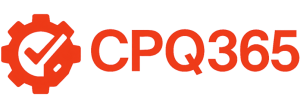Today’s customers expect more than just off-the-shelf solutions—they want products tailored to their needs without the long wait times or high costs of full customization. That’s where Configure-to-Order manufacturing comes in.
By allowing buyers to choose from a set of pre-approved configurations, manufacturers can offer personalized products while still maintaining production efficiency.
In this article, we’ll explore what Configure-to-Order manufacturing is, how it works, the technology that powers it, and the advantages it brings to both businesses and their customers.
What is Configure-to-Order (CTO) Manufacturing?
Configure-to-Order (CTO) is a manufacturing strategy where products are assembled only after a customer selects their preferred features from a set of predefined options. This approach offers customization without the delays of fully custom builds, allowing businesses to reduce inventory costs and streamline production.
Unlike Make-to-Stock (MTS), where products are produced in bulk, or Engineer-to-Order (ETO), which requires unique design work for each sale, CTO strikes a balance: customization with speed.
A CTO manufacturer typically offers a base model with multiple configurable options, like size, power rating, color, or added features. These options are predefined and validated through a product configurator or CPQ tool to ensure all combinations are feasible before production begins.
Examples of Configure-to-Order Manufacturing Products:
- HVAC systems with varying power levels and controls
- Industrial conveyors with different lengths and belt materials
- Modular office furniture with custom finishes and accessories
- Control panels with configurable buttons, sensors, and enclosures
- Windows and doors with different dimensions, frame materials, locking mechanisms and glass panels
How Does Configure-to-Order Work?
Configure-to-Order (CTO) is a production strategy where products are built based on a customer’s chosen specifications, rather than creating a one-size-fits-all item in advance.

Here’s a step-by-step look at how the CTO process typically unfolds:
- Product Configuration: The customer selects from a range of options provided by the manufacturer—such as size, material, color, or features—usually through an online configurator or with a sales rep.
- Order Placement: Once the customer finalizes their choices, the order is submitted. This triggers the build process.
- Component Preparation: Based on the selected configuration, components are pulled from stock or manufactured. Most parts are standardized and kept in inventory to support quick assembly.
- Assembly: The product is assembled based on the specific configuration provided by the customer.
- Delivery: Once assembled and quality checked, the product is shipped. Configure-to-Order manufacturing typically delivers faster than fully custom builds while still offering product personalization.
This approach empowers customers to personalize their orders while helping businesses minimize overproduction and optimize inventory management.
Technology Stack Required for CTO Success
Configure-to-Order manufacturing relies on real-time coordination between sales, engineering, inventory, and production teams. To support this complexity, manufacturers need an integrated technology stack that enables speed, accuracy, and seamless communication across departments.
Here’s a breakdown of the essential tools that power an effective CTO environment:
1. ERP (Enterprise Resource Planning)
An ERP system is the backbone of any Configure-to-Order operation. It connects departments like procurement, production, inventory, and finance in one unified platform. For CTO, one of the most critical ERP components is Material Requirements Planning (MRP)—which ensures that inventory levels are aligned with current demand and incoming orders.
With the right ERP:
- Production schedules are automatically adjusted based on customer orders
- Material availability is monitored in real time
- Financials, including cost tracking and margin analysis, stay aligned with operations
For example, a Business Central ERP with manufacturing modules can manage BOMs, routings, inventory, and shop floor tasks—all tied to the customer’s configuration.
2. Product Configurator / CPQ Software
A product configurator is what allows customers (or sales reps) to build their desired product from available options. These tools are often part of a Configure, Price, Quote (CPQ) system, which ensures configurations are technically feasible and pricing is accurate.
Key functions include:
- Validating that chosen options are compatible
- Displaying pricing in real time
- Generating a Bill of Materials (BOM) and routing instructions
- Passing configuration data to the ERP for production
When tightly integrated, CPQ tools reduce the risk of human error and eliminate the need for manual quoting or engineering review. This makes sales cycles faster and more scalable. Read our in-depth guide on the best product configurators for Business Central.
3. 3D Visualization and CAD Integration
For complex or visually sensitive products, 3D visualization is essential. It allows customers to see exactly what their configured product will look like before they buy. This is especially valuable for sectors like:
- Furniture and interior design
- Custom enclosures and machinery
- Automotive and recreational vehicles
On the backend, engineering teams can use 3D CAD models to verify the integrity of the configuration before production starts, helping avoid costly mistakes or rework.
Some advanced CPQ platforms offer live 3D modeling as part of the customer interface—providing an immersive, confidence-building experience.
4. Materials Management Software
This system ensures that the right parts are available when needed for final assembly. It connects directly with purchasing and warehouse operations to automate restocking and reduce delays.
Key features may include:
- Automated purchase order generation
- Lot tracking and expiration monitoring
- Minimum/maximum stock level controls
- Vendor performance reporting
In a CTO environment, where different orders may require different component mixes, having accurate materials data is essential for smooth production flow.
Note: Materials management may be a module within an ERP, or it may work alongside inventory software. ERP handles the planning and integration, inventory tracks the physical stock, and materials management ensures availability and flow.
5. Inventory Management
Closely tied to materials management, inventory software helps track component parts and finished goods as they move through the supply chain. The focus here is on real-time visibility, which allows manufacturers to:
- Identify stockouts before they happen
- Locate components across multiple warehouses
- Track order fulfillment stages
- Forecast future inventory needs based on current demand
Real-time inventory insight ensures the business can keep pace with customer orders without overstocking or under-delivering.
Note: Many ERP systems include inventory functionality, but standalone systems (like Cin7 or Zoho Inventory) may be used if more advanced tracking is needed.

CPQ’s Role in the CTO Process
CPQ (Configure, Price, Quote) software plays a central role in streamlining the CTO workflow. It acts as the bridge between customer configuration and production readiness.
In a self-service model:
- A customer uses a product configurator online to select options.
- CPQ validates the configuration and calculates pricing.
- The customer places the order.
- A BOM is generated and sent to the ERP.
- Manufacturing begins, and the customer receives updates.
In a sales-led process:
- A rep receives a request or PO.
- They enter the product configuration into CPQ.
- The system verifies the configuration and produces a quote.
- Once the quote is accepted, CPQ creates the BOM and syncs with the ERP.
- Production proceeds as with self-service.
Benefits of Configure-to-Order Manufacturing
Adopting a Configure-to-Order (CTO) model offers a range of advantages—for both the manufacturer and the end customer. From production efficiency to customer satisfaction, here’s how CTO delivers real value:
Customization Without the Complexity of Custom Builds
CTO empowers customers to personalize products to their specific needs—without triggering costly, one-off engineering work. By working within a set of pre-approved configurations, manufacturers can offer choice without introducing design bottlenecks or production delays.
This is ideal for industries where small variations make a big difference—such as:
- Industrial machinery, where motor size or output may need to vary
- Electronics, where memory, ports, or screen size are configurable
- Office furniture, where finishes and dimensions must suit a particular space
Instead of reinventing the product for each sale, manufacturers adapt existing designs to meet unique customer demands—saving time and money.
Streamlined and Scalable Production
One of the greatest benefits of CTO is the way it improves internal operations. With ERP, CPQ, and inventory management tools integrated, the entire process—from quoting to fulfillment—becomes more predictable and efficient.
Once configurations are validated and stored in the system:
- Sales teams can quote accurately and quickly
- Engineering and production don’t need to vet each new order
- Operations can immediately generate a Bill of Materials (BOM) and begin assembly
Efficiency Gains Include:
- Faster time-to-delivery
- Fewer order errors and reduced returns
- Better coordination between sales, engineering, and manufacturing
- Improved forecasting and material planning
- Higher profit margins thanks to reduced rework and lower overhead
Reduced Inventory and Carrying Costs
Because products are only built after an order is placed, there’s no need to maintain large inventories of finished goods. Manufacturers can instead stock key components or subassemblies and draw on them as needed.
This approach:
- Minimizes the risk of obsolete or unsold products
- Lowers warehousing costs
- Improves cash flow by tying up less capital in finished goods
By aligning inventory levels more closely with actual demand, CTO supports leaner, more responsive manufacturing operations.
Better Customer Experience
From the customer’s perspective, CTO provides an ideal blend of flexibility and convenience. Buyers can fine-tune their orders without needing to go through lengthy consultations or engineering revisions.
Benefits for customers include:
- More product choices tailored to their needs
- Faster turnaround times than fully custom builds
- Clear, upfront pricing for their configured solution
- Confidence that what they see in the configurator is what they’ll get
This level of personalization, combined with a faster and more transparent process, builds trust—and encourages repeat business.

Conclusion
Configure-to-Order manufacturing is an ideal strategy for companies looking to offer flexible, customer-driven products without compromising on efficiency or scalability. By combining smart configuration tools like CPQ with integrated ERP and inventory systems, manufacturers can streamline production, reduce waste, and deliver a better customer experience.
As demand for personalization continues to grow, CTO is quickly becoming a competitive differentiator in industries ranging from industrial equipment to consumer electronics. Now is the time for manufacturers to explore how a CTO model can fit into their operations—and future-proof their business in the process.
If you’re interested in learning more about a CPQ or ERP for your manufacturing company, contact our experts. They can help you determine the right solution for your business, whether you’re exploring Configure-to-Order, streamlining production, or integrating CPQ with your ERP system. Let’s start a conversation today.
Frequently Asked Questions (FAQ)
What is the difference between Configure-to-Order and Make-to-Order?
Configure-to-Order (CTO) allows customers to choose from a set of predefined options to customize a product before it’s assembled. Make-to-Order (MTO) starts production only after an order is placed but often involves less customization. CTO offers faster turnaround by using standard components, while MTO may take longer due to more open-ended requirements.
What industries use Configure-to-Order manufacturing?
Industries that frequently use CTO include industrial equipment manufacturing, HVAC, electronics, modular furniture, and automotive. These sectors benefit from offering customizable features without the complexity of full custom engineering.
What is a CPQ tool, and why is it important in Configure-to-Order manufacturing?
CPQ stands for Configure, Price, Quote. It’s a software tool that enables sales reps or customers to configure products, calculate pricing, and generate quotes in real time. In a Configure-to-Order manufacturing environment, CPQ ensures that only valid product combinations are offered and that accurate Bills of Materials (BOMs) are created automatically.
What software do I need to support CTO manufacturing?
At minimum, you need an ERP system (like Microsoft Dynamics 365 Business Central), a CPQ tool, inventory and materials management software, and order processing automation. For more complex products, 3D modeling and CAD integration are also recommended.