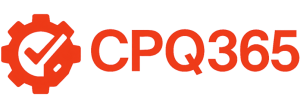Implementing a product configurator in your small manufacturing business can be one of the most challenging activities you will ever face. If you think setting up an ERP system is hard, it’s a cake walk compared to a configurator.
Why does this sometimes happen? Because a configurator requires you to take your product design and simplify it down to a set of easy to answer questions. In general, you want to allow low trained employees, dealers, or customers to build your product without having any special knowledge.
Many customers embark on this journey unprepared. Here I intend to help explain what you need to watch out for.
The five most common pitfalls when selecting a product configurator include:
- Selecting the wrong complexity of configurator
- Too early to start (don’t know or understand configurator complexity)
- Decide to go with a configurator because it is built-in
- Didn’t put enough work and research into the selection
- Do not have an ERP that is compatible with a product configurator
Below, we will go into each of these in much more detail. If you’re still on your path and wondering how to choose a product configurator, this article will help you understand common pitfalls before they even happen.
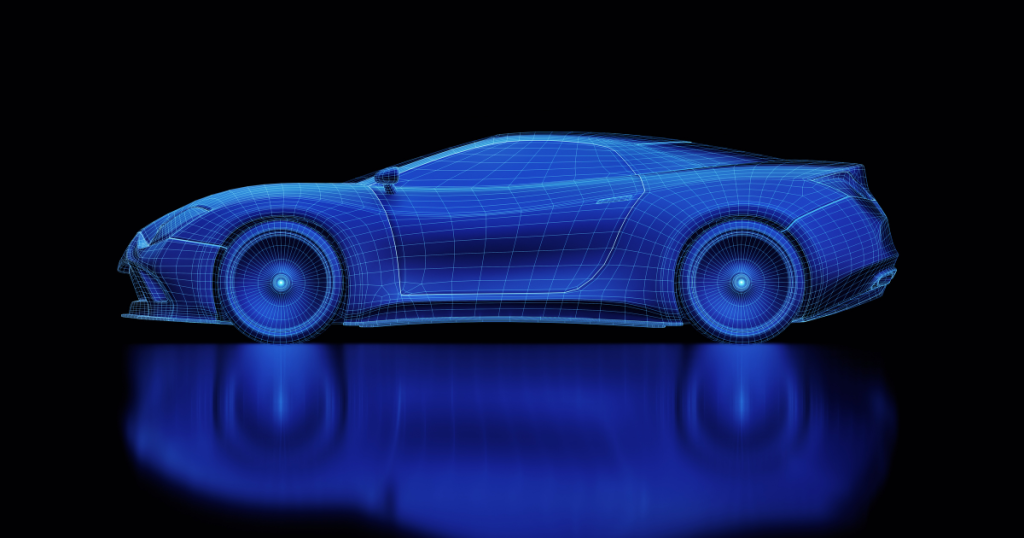
1. Selecting the Wrong Complexity of Configurator
I define three levels of configurator:
- Simple Complexity: Also called a Product Customizer – this is a simple system that frankly won’t take that long to set up. It’s Based on the concept of “replacing” some items on a BOM with other items. It lacks many of the features in the next levels.
- Mid Complexity: Rules Based Configuration – this is a classic product configurator that is usually used by your own staff. Depending on your product maturity level (see below) this can be difficult or seemingly impossible to setup.
- High Complexity: This is a configurator with many extra features, such as CAD Drawing automation, Proposal Automation, Dealer Portal (with dealer vs employee features) etc. This is very hard to setup.
If you choose the wrong complexity of configurator for your need, you will be in a world of hurt. If you need a Mid Complexity configurator for your business, but you choose a Simple Complexity – you are going to either suffer from a LOT of customization or you’ll end up having to start over.
Likewise, if you decide to go for a High Complexity configurator, when your business is not ready for that level – you will spend hours and hours configuring features you’re not ready to use.
Knowing what you need and understanding how to choose a product configurator with the right complexity is key.
Be sure to look at a variety of product configurators (one from each level is a good way to go) and compare how they work.
2. Too Immature to Start aka Know Your Product Maturity Level
To set up a product configurator and understand how to choose a product configurator that aligns with your maturity level, you need to define your product clearly. This step is especially important for configure-to-order manufacturers, where custom options must be standardized through structured logic. Learn more about what Configure-to-Order manufacturing really means.
Typically, you’ll have evolved to a catalog with a model or models of product you produce. This typically means different add-ons, attributes or options that define the price and capabilities. The “catalog” might be an excel sheet with a lot of stuff in the “boss brain” or it could be a website that has everything perfectly described.
Let’s define three levels of maturity:
- Making it up as we go: This is the least mature and least documented level. You probably use spreadsheets to define your products, and they work to a point after which human intervention is needed. You often don’t do more than produce a price and a description of your products. Automatic calculation of the BOM is not even close.
- Partially Defined: Companies in this maturity level have created a well-defined catalog with their product and published it. Most of the product rules are written somewhere, with maybe a BOM. There is still a lot of tribal knowledge, where senior people know the specific rules that are not recorded anywhere.
- Very Mature: This kind of business has a well-defined set of rules, recorded in a central location and maintained. This might be an old product configurator product.
If you are at maturity level 1 and you decide to jump to a complexity level 3 product configurator, you are going to be in for a long process.
That is not to say that you must choose a simple configurator for a low maturity situation. Instead, what you might need to do is spend the time to increase your maturity BEFORE you buy a configurator.
Get prepared for your configurator project by working on how you’ve documented the rules and collecting them all in one place. Find out from your staff if there are “hidden rules” in tribal knowledge. Confirm you can at least partially define your product in a central location.
3. Selecting the Integrated Solution
I don’t like to disparage my competitors, but not all product configurators are the same. There is a tier of products that are inbuilt with the ERP system.
These are not stand-alone solutions, and as such do not receive the investment that many of the stand-alone products do. Being integrated solutions, they face a lot less competition. The trouble with an integrated product configurator is that you may be one of only a very few high maturity customers who use it, and you find out too late that it can’t support what you want.
Why does this happen? Because customers tend to look at an integrated product configurator as just another feature of an ERP system. Making a decision to buy a product configurator based on an ERP implementation demo is a terrible idea.
When you need to purchase a product configurator you need a system that totally supports your requirements for selling. It turns out, selling is a big part of every business.
It is very common for the integrated product configurator to be a “check mark” on the sales feature list. It isn’t seen as a primary component of the ERP system. When that happens, there are few or no dedicated developers working on that feature.
On a few occasions I have seen a company that purchased an ERP system with an inbuilt product configurator; found out that that configurator really can’t do what they want; and then found out the ERP is poorly designed to integrate any new product configurator.
Understanding how to choose a product configurator, especially when it comes to ERP-integrated options, is crucial to avoid limitations imposed by vendor-designed systems.
Take a look at other configurator solutions as stand-alone products to learn what they can do as a “reality check.” You want to make sure the product you are thinking of buying has had investment and is not falling behind in the market.

4. Not Putting the Work into Your Selection
This goes hand in hand with point number three. A typical small business ERP system implementation will cost $100,000. A full implementation of a product configurator could easily be almost the same amount of money (possibly in the form of their employee time).
Despite this, a company will spend a lot more time researching and choosing their ERP system than they will their product configurator. I think this is a big mistake!
Companies need to think about the product configurator as a main capital investment for their IT future. You should look at buying and choosing your product configurator with the as least as much effort and energy as you do the ERP system.
What happens in a lot of cases is that companies treat a product configurator as an afterthought to the ERP. This is whether it’s an inbuilt configurator (as described in 3) or it’s a standalone.
If you would spend 100 hours researching ERP systems before purchasing (with dozens of presentations and demos from many vendors) then you should be spending the same amount of time to choose your configurator.
Spend the time to research thoroughly and learn how to choose a product configurator by comparing at least 3 to 5 different solutions. Spending this time is highly valuable also in comparing features available between products. You learn a lot about what can be done when you research enough products.
Three product configurators that I know and trust are:
- Elfsquad
- VividWorks
- InsightWorks
You can start with those, but it is important to do some of your own research. After all, you know the needs of your business.
5. Not Having an ERP Compatible with a Configurator
Product configurators are great at getting a sales quote into the hands of a customer. Some companies think that’s all they need. At first this might be true, but as you grow you may realize that the product configurator can save you time in operations, production, purchasing, and many other areas of the business.
If you have selected a configurator and assumed your ERP can support integration (even if you asked the ERP Vendor) you may be in for a shock when you actually try integrating.
Some ERP systems CAN support a product configurator, but they are EXTREMELY EXPENSIVE to connect into.
Likewise, some product configurators have great out of the box features, and you assume they’d be easy to integrate. This is not always true. Some configurators are sold as standalone solutions – but, in reality, they only link to their own ERP product, and you might not like that.
Others have old technology platforms (SQL Server based, Client Server etc.) and do not play well with the cloud.
Modern ERP systems paired with modern configurators are easier to integrate, making it important to know how to choose a product configurator that supports seamless connectivity. I recommend looking for modern technology platforms with native Web Services on both sides (the ERP and the Configurator).

Conclusion (How to Choose a Product Configurator)
this article aims to guide you on how to choose a product configurator that meets your business needs while avoiding costly mistakes in selection and implementation.
Companies like yours have often built their product catalog over years, organically, with much of the information customers need to calculate an accurate price found in informal information sources. Examples would be emails, information sheets released when new items are added, old under maintained websites, and many other sources.
You also don’t know what you don’t know. You are aware of product configurators, but you may have no experience with one. Do a reality check. Look at a few of them to get a sense of what the range of features are.
Finally, understanding how to choose a product configurator that seamlessly integrates with modern ERP systems is critical to achieving long-term success. It’s true that you used to implement a product configurator into almost any ERP system through SQL manipulation, but this is old technology. Modern product configurators and ERP systems are cloud based and use Web Services to make integration easy.
Need Assistance?
Implementing a product configurator is a complex but transformative process for your small manufacturing business. At ConfigurePriceQuote365, we understand the challenges that come with selecting the right solution, defining rule sets, and ensuring seamless integration with your ERP system.
With over 25 years of experience in manufacturing and ERP implementation, we’re uniquely positioned to help you avoid the common pitfalls and make the most of your investment. Whether you’re uncertain about the complexity level your business needs, concerned about product maturity, or navigating integration challenges, our team of experts is here to provide tailored guidance.
Don’t leave learning how to choose a product configurator to chance. We’ll help you evaluate your options, streamline your preparation process, and ensure your configurator aligns with your business goals now and into the future.
Contact us today to discuss the ideal product configurator solution for your business!